
Introduction to CreativeMode's MC Launcher
Before we get into the tutorial, here's a quick rundown on CreativeMode's free Minecraft launcher for Java Edition.
-
CreativeMode’s MC Launcher is free software published by CreativeMode, available for installation on multiple platforms, including PC Windows and Mac.
-
Create mods without coding: Make mobs, weapons, items, and more with the CreativeMode launcher, and work with code or other languages if desired.
-
Add and play modpacks: Bring mods together in modpacks to create new experiences, with support for add-ons like Forge and Fabric.
-
Edit and remix existing mods: The CreativeMode launcher also allows you to edit and remix mods without coding so you can keep changing and evolving them and create more of your favorite Minecraft games!
To install, download the launcher from the CreaiteMode website, log in with your Microsoft account, and use the installer which will create a new folder for installation.
Check the official page for the latest release, version, and additional support.
Learn more about our Launcher in this blog post!
Step 0: Download and Setup the Launcher
Download launcher
Download the launcher from CreativeMode.net/launcher and pick either Windows or Mac. Before downloading, make sure to select the correct operating system and the latest compatible version.
Link your CreativeMode account
When you open the Launcher, you will then need to sign in to your CreativeMode account. Users must link their CreativeMode account to access all features.
Don’t have one? Create one for free at CreativeMode.net/sign-up
Link you Microsoft Account
The final step is to link your account to the Launcher so that you can run and play Minecraft Java Edition. Before proceeding, make sure to log in to your Microsoft account through the Microsoft Store to enable access to Minecraft Java Edition and related features. CreativeMode relies on Microsoft’s secure authentication platform and never sees, stores, or uses your password. If you encounter any issues during the authentication process, support is available to assist you.
Step 1: Create Your Mod Idea
In the CreaitveMode Minecraft launcher, you can add a new mod to Minecraft in minutes and totally change your Minecraft universe.
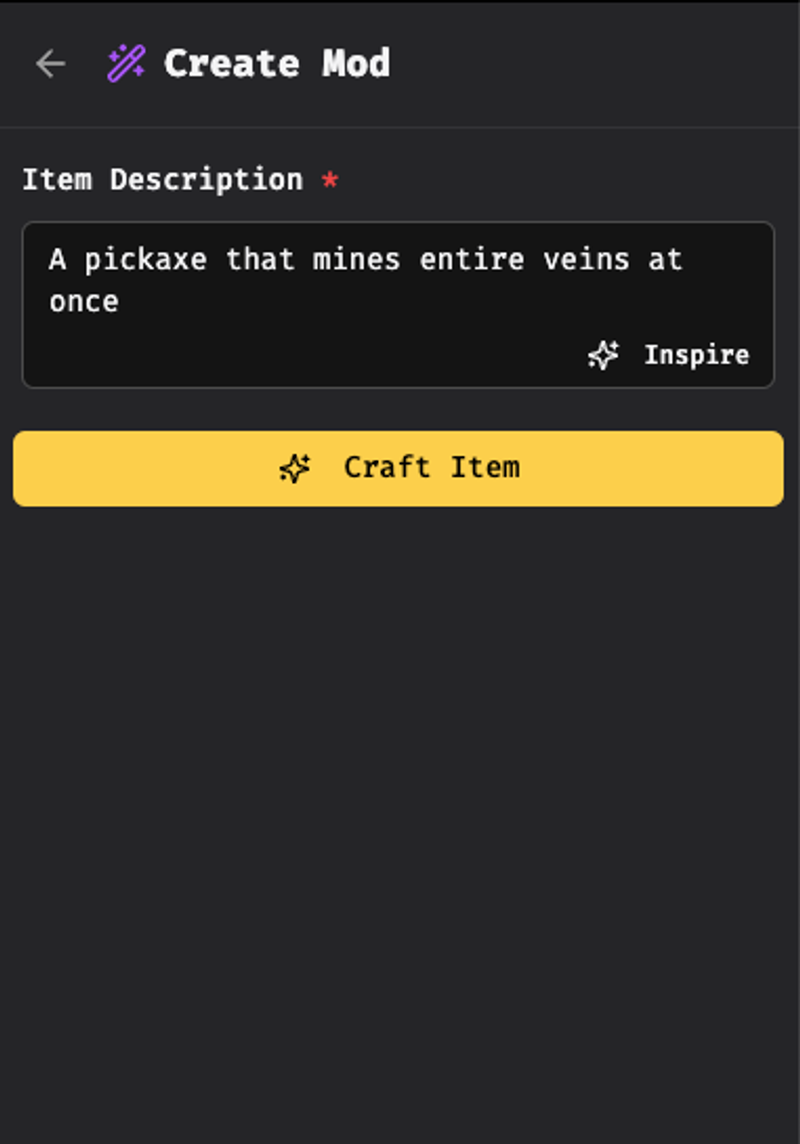
Users can easily create mods and add ons for their Minecraft world. The project is designed so that players can build and share their creations without needing to write code, making it accessible for everyone interested in customizing their gameplay experience.
Step 2: Play Your New Mod
Once your mod is ready, you can find it in “My Mods” and click Quickplay to quickly launch and explore your new creation in a Superflat world. While testing your mod in the game, you can save your progress and adjust settings to optimize performance and customize your gameplay experience.
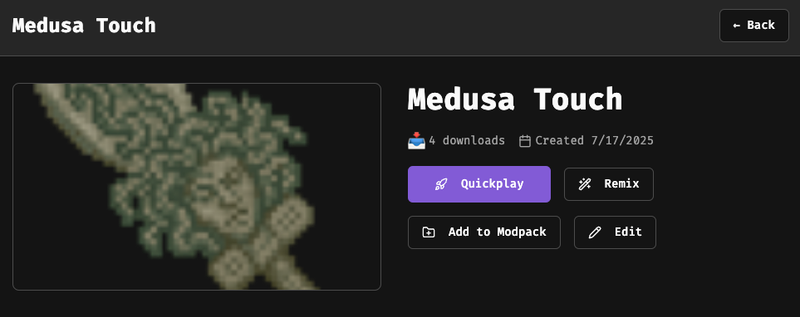
Step 3: Share Your New Mod
Share your new mod with friends! You can publish your mod so that other users can access it and benefit from your work. For more information and support, check the mod's page or join and share in our discord.