
Top 3 Tools for Minecraft Mod Creation to Use in 2025
Whether you’re a beginner hoping to build your first custom item or a seasoned dev creating complex gameplay mechanics, having the right tools for Minecraft modding is essential. In 2025, mod creation is more accessible than ever — thanks to modern tools that eliminate technical barriers and unleash creativity. Here are the top 3 Minecraft mod creation tools to use this year.
🛠 1. CreativeMode – Create Mods Without Coding
Website: creativemode.net
Best for: Beginners, players, and creators who want great results without learning Java.
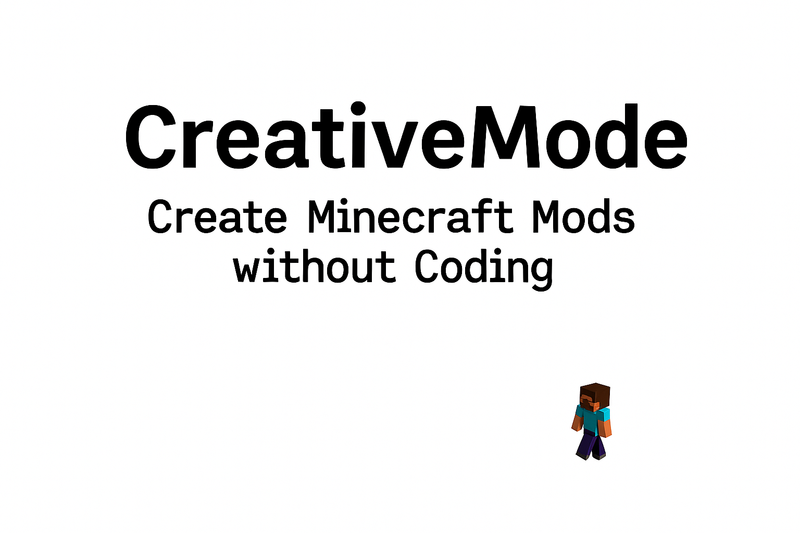
Why it’s awesome: CreativeMode is revolutionizing Minecraft modding by letting anyone build mods using plain English commands. That’s right — no coding required. You simply describe what you want (e.g., “Add a sword that shoots fireballs”) and CreativeMode automatically handles the complex logic and file structure so you can focus on creativity.
Key Features:
-
🔤 Natural Language Input – Describe mods in plain English
-
💻 Supports Java & Bedrock – Build mods for both major versions
-
🧪 Instant Testing – Preview mods without compiling code
-
👁️ Real-time view of your mod changes as you build
-
🔄 Cross-platform mod compatibility
-
🧱 Entity and item generator tools built-in
Ideal for: Content creators and creative players looking to build immersive Minecraft experiences without spending weeks learning how to code or use modding APIs.
🎨 2. Blockbench – Best for 3D Models and Textures
Website: blockbench.net
Best for: Artists, texture creators, and advanced modders focusing on visual design.
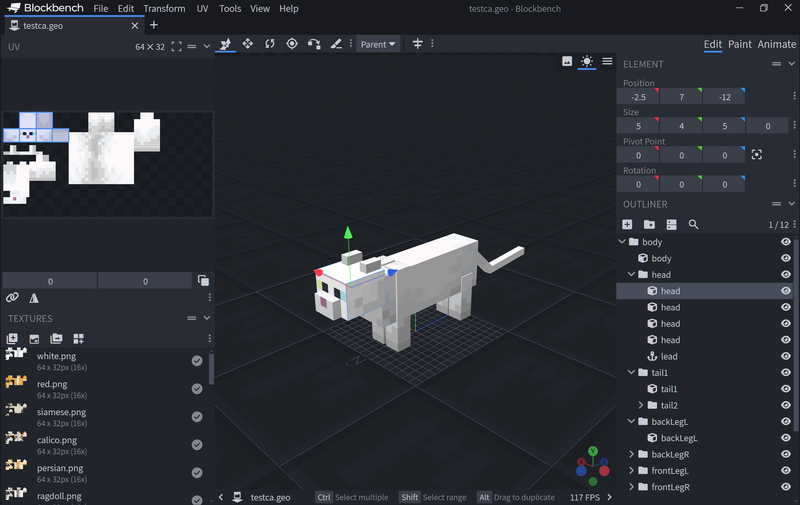
Why it's awesome:
Blockbench is the go-to tool for designing Minecraft models, animations, and textures. From custom mobs to weapons to furniture, you can create detailed models in an intuitive 3D editor and export directly into modding platforms like Minecraft Java or Bedrock.
Key Features:
-
📦 Voxel-based modeling UI tailored for Minecraft
-
🎥 Animation support for entities and items
-
🎨 Texture painting directly on 3D models
-
🔌 Plugin ecosystem for extra export formats (e.g., Optifine, Bedrock, Fabric, etc.)
-
🔄 Direct compatibility with Minecraft modding frameworks
Ideal for: Anyone who wants to visually customize the Minecraft world with high-fidelity assets.
💻 3. Visual Studio Code – Full-Powered Coding for Pros
Website: code.visualstudio.com
Best for: Experienced modders and developers looking to write custom code with full control.
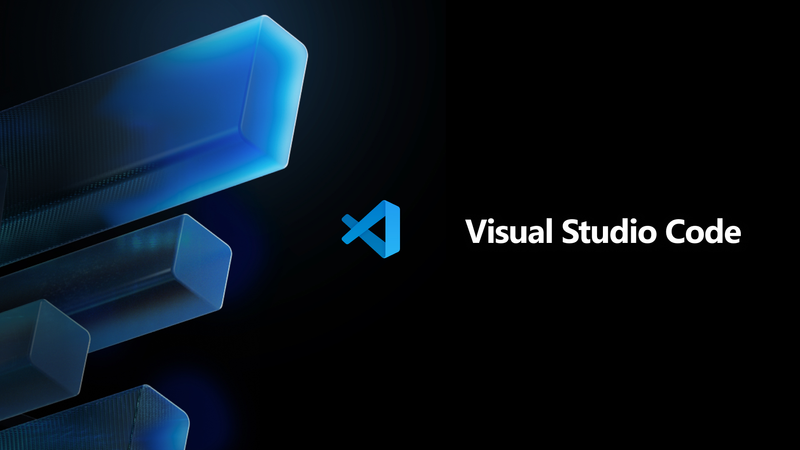
Why it's awesome:
When you need the full power of a development environment, VSCode delivers. With support for Forge, Fabric, and Bedrock scripting APIs, VSCode is the preferred choice for serious mod developers. It provides syntax highlighting, IntelliSense, Git integration, and powerful debugging — essential for large or technical projects.
Key Features:
-
💡Autocomplete and IntelliSense for Java, JS, JSON
-
🐛 Debugger and terminal integration
-
🔧 Extensions for Minecraft-specific development
-
⛓ Git version control, test runners, and more
-
📁 Works with all major modding frameworks
Ideal for: Devs building complex features like custom mechanics, AI behaviors, or multi-layered modpacks.
⚖️ Final Verdict
| Tool | Best For | Coding Needed? |
|---|---|---|
| CreativeMode | Mod creation without coding | ❌ None |
| Blockbench | Designing 3D models & textures | ❌ (optional) |
| VSCode | Advanced logic and game mechanics | ✅ Full coding |
| Whether you’re just getting started or building the next great Minecraft overhaul, these tools cover every skill level. Give them a try by designing in Blockbench, creating in CreativeMode, and finalizing in VSCode — for the ultimate 2025 modding workflow. |
About CREATIVEMODE
CreativeMode allows players to create Minecraft mods without coding. You can create custom items, blocks, mobs, structures, and more. Join the 200,000+ players who are already using CreativeMode.
More Articles

Launcher v1.3 is here!
CreativeMode Launcher updates: 1-click external mod imports, advanced mod-gen options (images/textures/audio), new log & screenshot viewer, and improved tracking + bugfixes.
Jan 22, 2026

CreativeMode Prompt Templates have Arrived!
Prompt Templates are here! Save your best prompts, reuse them with one click, and share them with the community. Use {brackets} to create customizable templates that keep your winning formulas while letting you tweak the details for each new mod
Jan 21, 2026

Make Custom Structures for Minecraft Bedrock
Support for custom structures is now released on Minecraft Bedrock/Pocket Edition!
Jan 8, 2026